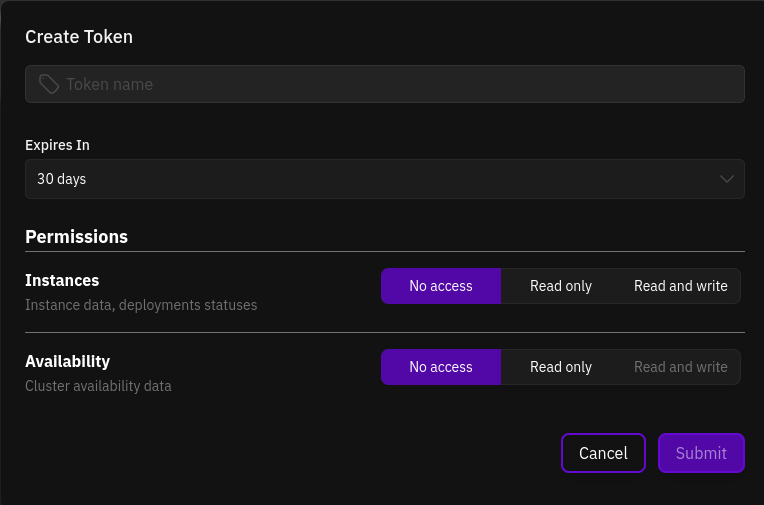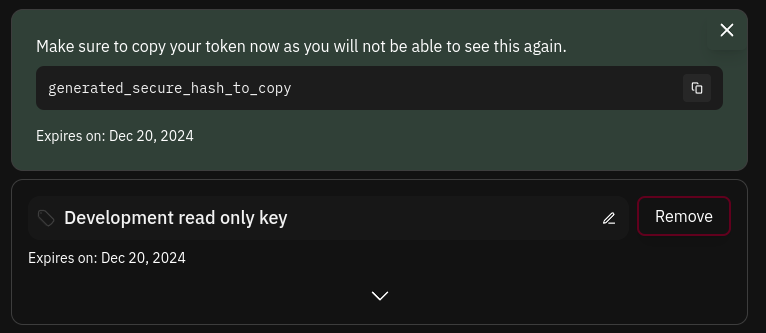Overview
This guide explains how to generate and manage API keys for authenticating requests to our API. Proper use of API keys is critical for securing your application and controlling access.
Generating an API Key
To generate API Key, navigate to Settings -> API Keys, and click the Generate New Key + button.
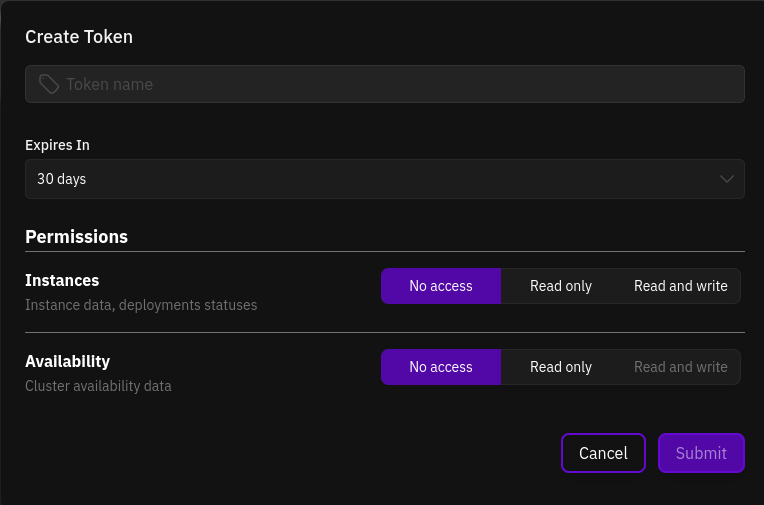 You can assign fine-grained permissions to each key, allowing you to create multiple keys with specific scopes or roles. This enhances the security of your application by limiting each key’s responsibilities. Additionally, you can set an expiration date for each key. We strongly recommend always setting an expiration date to avoid using indefinitely valid keys.
You can assign fine-grained permissions to each key, allowing you to create multiple keys with specific scopes or roles. This enhances the security of your application by limiting each key’s responsibilities. Additionally, you can set an expiration date for each key. We strongly recommend always setting an expiration date to avoid using indefinitely valid keys.
Ensure that all API keys are stored securely and never shared in untrusted environments or with third-party applications.
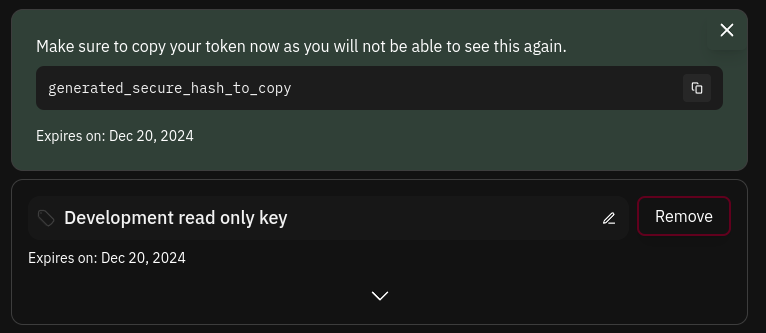
The key value is displayed only once. If you lose it, you will not be able to retrieve it again.
Revoking an API Key
If you no longer need a particular API key go to Settings -> API Keys, find your key on the list and click on Remove button on the right side.