Before you start, ensure that you have API Key with
Instances -> Read and write permissionRetrieving offers from the availability API
For an in-depth guide to using the availability endpoint, refer to This Guide
Creating the Instance Request Body
First, lets go through the Create Pod endpoint and explain how it works. The request requires abody with pod, provider and optional team definitions.
pod
The pod object defines the instance’s characteristics:
name, but the rest of the parameters is copied from the availability offer. Since this offer includes a dataCenterId and country, we’re going to pass those values during provisioning, as it indicates that the provider has GPUs with the same cloudId available in different locations. We also copy the rest of the GPU definition data:
gpuType -> gpuTypesocket -> socketgpuCount -> gpuCountsecurity -> security
image. Available values are stored within the images property of the availability offer. We’re going to select the default ubuntu_22_cuda_12 image.
provider
provider object is straightforward, we only need to specify the type, which in our case is hyperstack.
team
team, include the team object.
Sending the Create Request
With all parts configured, the final request looks like this:200 OK response with the pod details in the Response Body.
Modifying instance resources
If the availability offer allows resource customization, you can adjust the default resources during provisioning. Below is an example of a modified resource configuration:disk and vcpu specifications.
Be aware that default
vcpu is included in price (defaultIncludedInPrice set to true) the default disk is not, which results in an additional cost of $0.03 when using the default disk size.Increase disk size
To increase the disk size, set a new value in thepod property when sending the create request. For this example, since the provider supports increments of 10 with a minimum of 50, we’ll set the disk size to 200. This adjustment will affect the total hourly cost as follows:
Modifying vcpu
This case is a little more complicated. BecausedefaultIncludedInPrice allows us to use default of 16 vcpus for free, there are 2 options in which we’re going to pay additional amount for vcpus
Increasing vcpu
Raisingvcpu to 20 will increase the cost beyond the base instance price:
Decreasing vcpu
Reducingvcpu to 10 can also increase costs compared to the default configuration. This is because some servers use predefined containers, and altering configurations may incur additional fees, making it more economical to use the default setup:
Example request with adjusted disk and vcpu
With bothdisk and vcpu increased our request will look like:
Dynamic pricing
Certain offers feature dynamic pricing, meaning that rates may fluctuate throughout the instance’s lifetime due to factors such as:- Price being pegged to a foreign currency and fluctuating with exchange rates
- Payment in alternative currencies or tokens
- Market-based pricing
prices -> isVariable will be set to true. In this case, it’s recommended to specify a maxPrice when provisioning the instance to set a cap:
Using Custom Templates
When creating an instance, you may want to use your own custom environment instead of the options available through the availability endpoint. You can select from any public templates or your private ones, which you can view on the Templates Page. To use a custom template, you need to copy itscustomTemplateId and set the image to custom_template.
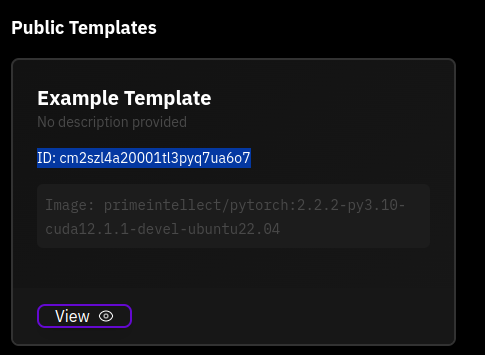
Attaching Existing Disks
You can attach existing disks with persisted data when provisioning a new GPU instance. This is particularly useful when you want to reuse datasets, models, or checkpoints stored on network-attached disks without re-uploading them.Finding Compatible GPUs
Before provisioning, use the availability endpoint with thedisks filter to find GPU instances that can attach to your existing disks:
Provisioning with Disks
To attach disks when creating an instance, add thedisks array to your request body:
Response
On successful provisioning, you’ll receive a response with the instance details and attached disk information:attachedResources: Array showing both your persistent disk (clhxy6aw80000j8080gdf8kqv) and the ephemeral instance diskresources.disk: Total disk space including both persistent and ephemeral storage (500GB + 750GB = 1250GB)- Disk status:
UNATTACHEDinitially, will becomeATTACHEDonce the instance is fully provisioned, and thenMOUNTEDwhen disk it mounted to the working directory.
The persistent disk will be automatically attached and mounted at
/data once the instance completes provisioning. The ephemeral disk is immediately available at /ephemeral.Multiple Disks
You can attach multiple disks to a single instance:Use Cases
- Training with Large Datasets: Attach disks containing preprocessed training data
- Model Checkpointing: Resume training from checkpoints stored on persistent disks
- Shared Data Access: Use multi-node compatible disks across multiple instances
- Spot Instances: Keeping your data when running spot instances