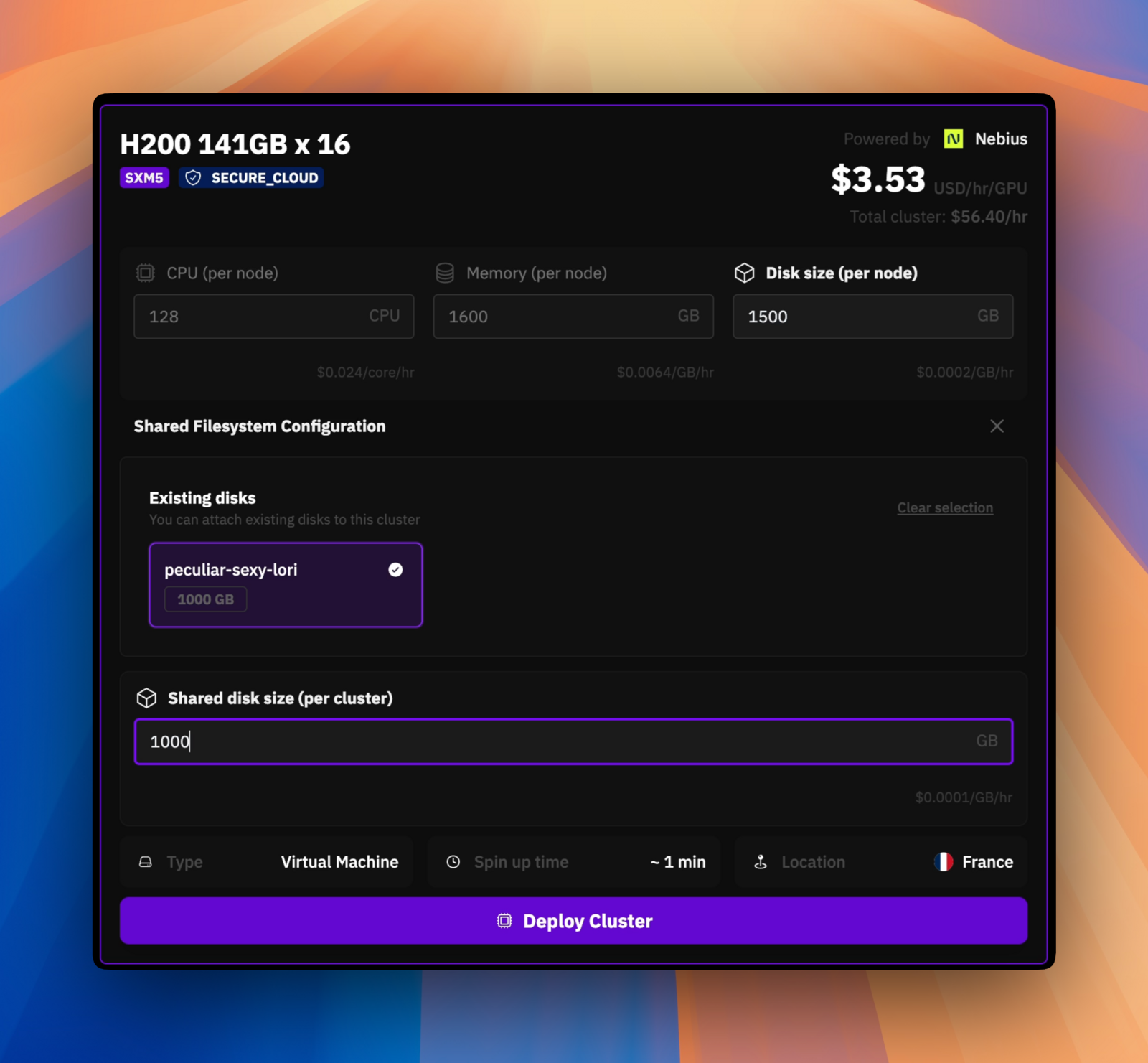Storage Options
Persistent Storage
- Persists after cluster termination
- Shareable across multiple clusters
- Requires pre-created disk with
Activestatus - Use case: Long-term data, models, and datasets
Ephemeral Shared Storage
- Temporary storage for cluster lifecycle only
- Automatic creation during cluster provisioning
- Shared between all nodes in the cluster
- Use case: Temporary files, intermediate processing data
Step-by-Step Guide
Go to `Multi-Node Cluster` and select a provider. For persistent storage, ensure the provider and location match your existing disk. Look for the `Add Shared Filesystem` button.
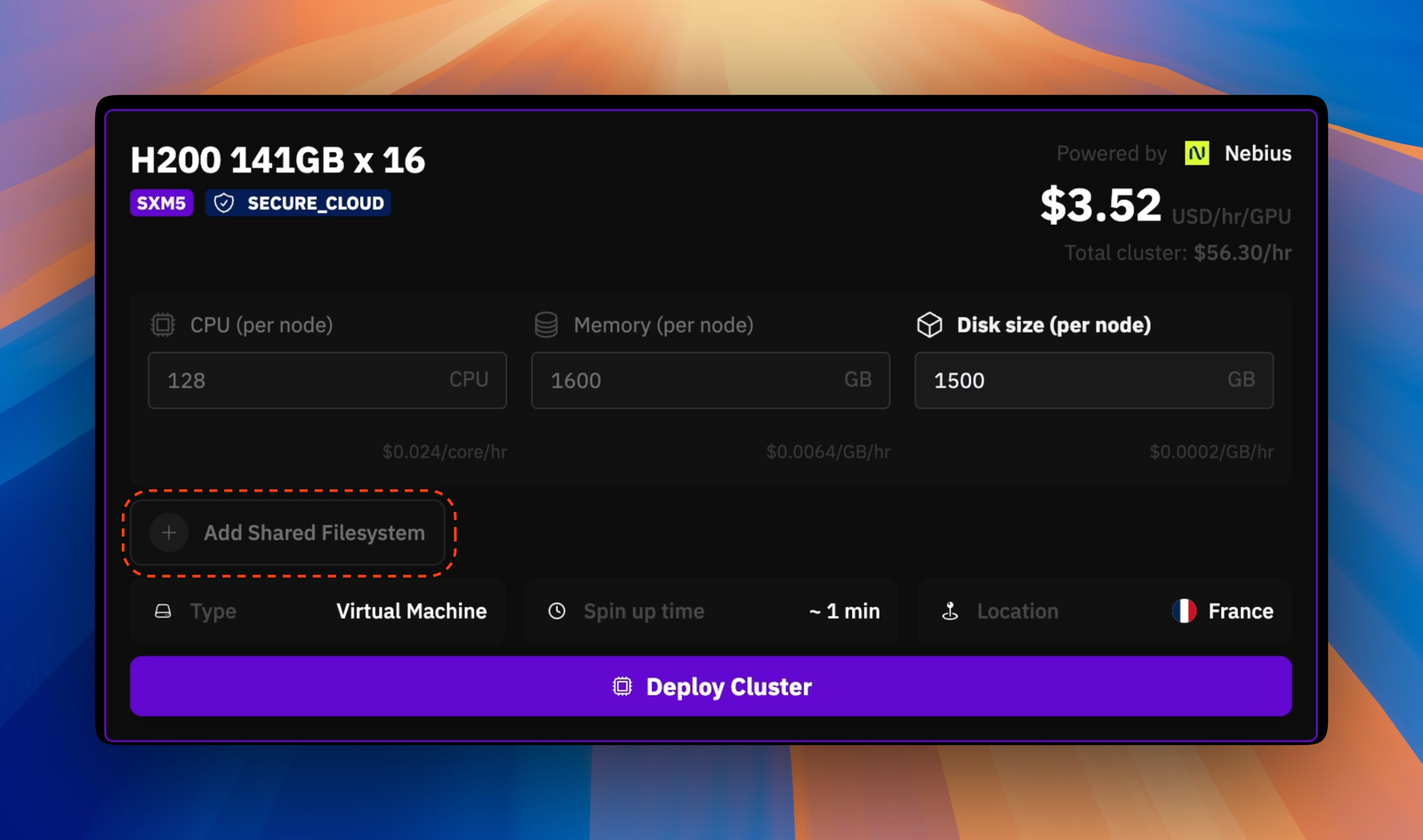
To use existing persistent storage, click `Add Shared Filesystem` and select your disk.
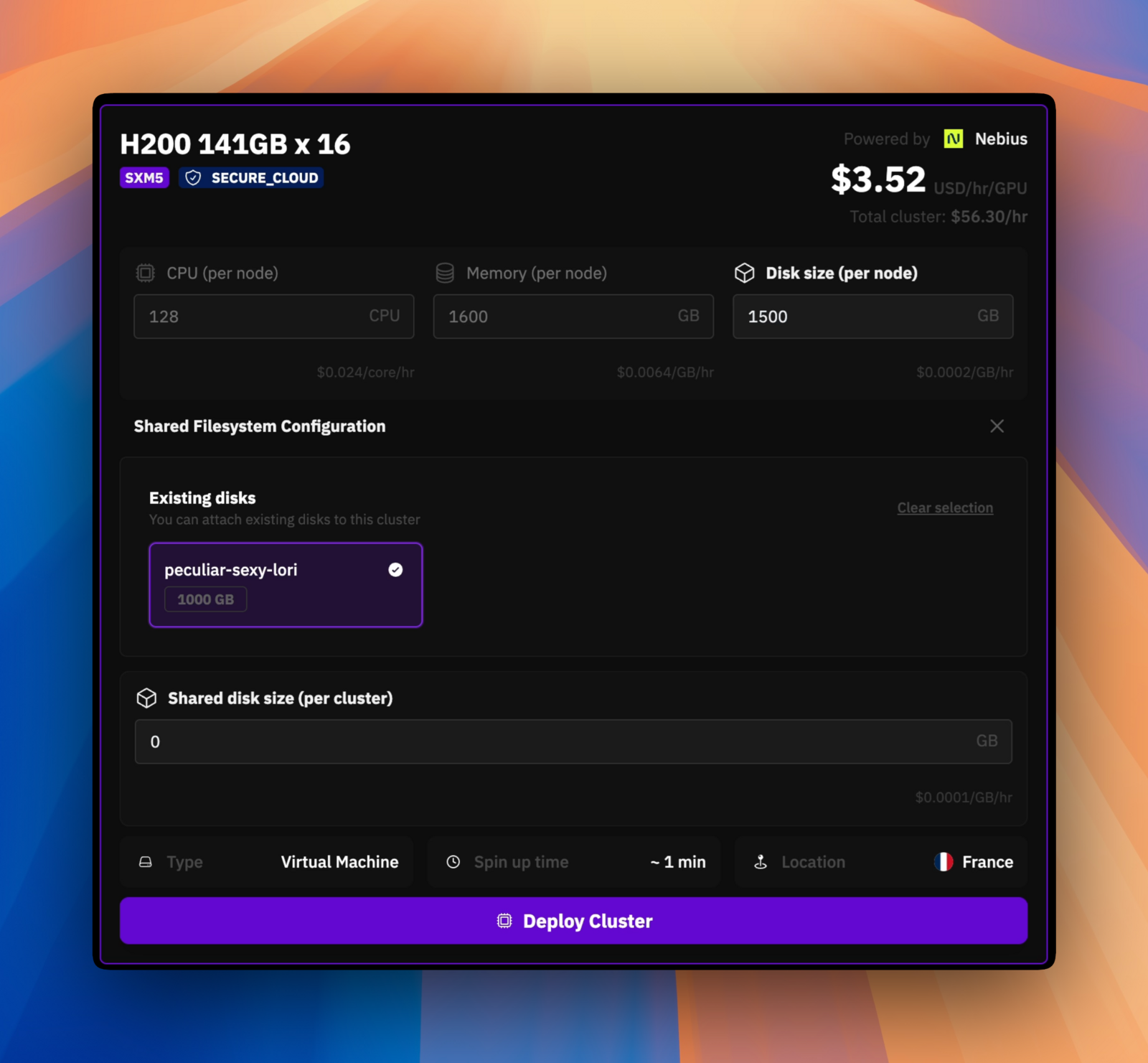
This disk will remain available after cluster termination and can be reattached to new clusters.